

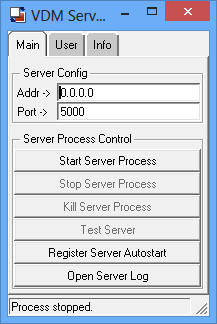
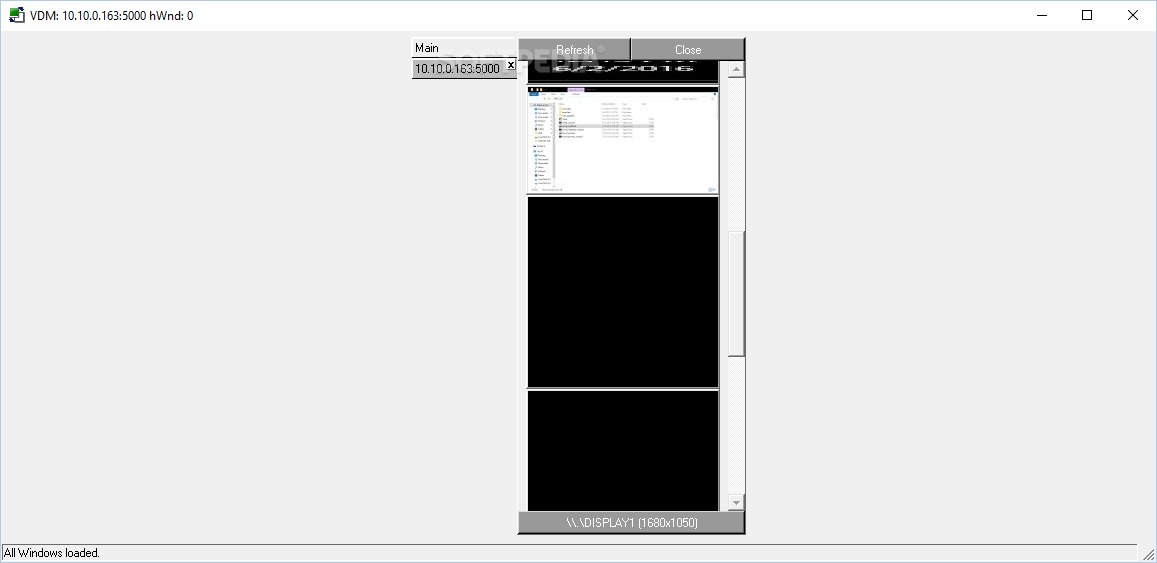
A complete DDE/VDI solution comprises of several components a Windows-based access device (Physical Client), a network connection (Local or Remote), desktop delivery infrastructure, desktop experience management tools (Application Layer and Desktop Management) and a Windows desktop (Virtual Desktop Layer). The Desktop is delivered over a network and provides a Standard Desktop for all for office workers (both local and remote) from simple Users through to Power Users and Administrators. Virtual Desktop Infrastructure (VDI) is a method of providing the ultimate in roaming Windows desktops whilst maintaining Desktop Standardisation and Security.


 0 kommentar(er)
0 kommentar(er)
